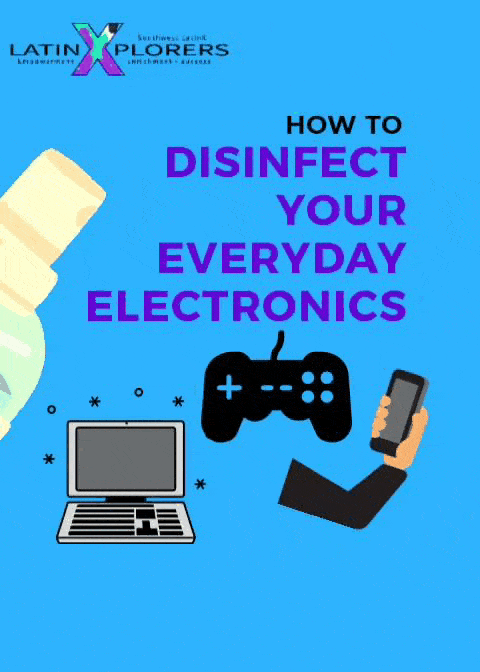
How To Disinfect Your Everyday Electronics
- Southwest LatinX

- Apr 24, 2020
- 2 min read
Updated: May 5, 2020

LatinXplorers:
Cleanliness is an important part of our overall being. By learning both how to clean and how to maintain cleanliness, we increase the quality of our lives. From a very young age, humans learn how to clean their bodies while in the shower, how to pick up their rooms and make a bed, and how to wash dirty dishes. Learning how to clean is a basic human skill.
Just like dishes, electronics are things we use everyday. Throughout the day, we look at phones, touch remotes, use the computer keyboard, and play games using the remote controller. If you think about it, we touch electronic devices a lot throughout the day. These items also get dirty, just like dishes do and, therefore, should be cleaned as well.
We at Southwest LatinX care about your well-being. That means we care about how clean all of your personal items are, even your electronics. Let us help you clean these everyday items!
Here we go:
Supplies
Microfiber Cloth
½ cup of distilled water
½ cup of isopropyl alcohol with at least 70% or rubbing alcohol
1 spray bottle
Cotton swabs
Power OFF and Disconnect
Turn off and unplug all electronic devices. This will ensure your safety while cleaning your devices by avoiding any potential fire and shock hazards.
Remove
Be sure to remove any cases and/or covers from your devices. Cases and covers can be put aside for cleaning as well using the same method.
Mix
Pour both liquid ingredients together and pour into the spray bottle. Make sure the liquids are evenly measured and the alcohol doesn't overpower the water. Having too much alcohol in the mix can damage device(s).
Spray
Lightly spray mix onto the microfiber cloth, making sure the cloth isn't overly sprayed. Do not spray directly on the device(s).
Wipe
Use your lightly spayed cloth to wipe down your devices.
Make sure to wipe down all sides and areas often touched by hands.
Avoid all ports where cables connect to your devices.
Swab
Using a cotton swab (Q-tips), clean various cracks and crevasses in your devices including the charging and auxiliary ports.
Cotton swab should be dry. Ensure no moisture gets into your devices.
Dry
Allow 10-15 minutes for devices to dry off.
Extra
Repeat cleaning process on device hard covers and cases.
And there you go, LatinXplorers! A safe and easy way to keep your devices clean!




Comments